Google Vision AutoML - AI for everyone
A few years ago, if anyone had asked me that they had a requirement of identifying objects from the photographs, I would have probably thought of computer vision to accomplish that. The accuracy of the result would be highly dependent on the image quality, orientation, and presence of other objects in the picture. I would have thought of building a complete dataset of the possible combinations and it would have taken me weeks to even get started on something like OpenCV.
The Technology
Well, Google seems to have understood the pain behind writing an application from scratch for the identification and classification of images. While looking for a solution for the image classification problem, I came across Google's Cloud Vision - A web service Google has developed for this particular problem. It's a set of simple REST APIs which users can use to check what's in the image.
Interestingly, they have provided a demo application on Google Cloud's homepage. All you have to do is to upload an image, and sure enough, it returns what it has found in the image in the order of the likelihood of objects. Google uses its pre-trained model for these results. It contains more than 1000 classes or objects which it could identify in the image. One just needs an image and a set of calls to use the API and a UI to show the results.
The Problem
Now, this is a great tool for someone who wants to identify generic imagery such as a sailboat, the sun, grass, a car, or a truck. What if we want a model that can tell us about our own specific set of objects. Consider this - You are a toy seller and have hundreds of toys in the inventory. You get queries from your consumers that they want a particular toy. When you have an item id or perhaps a barcode of the mentioned toy, it's a cakewalk to find the same toy from your inventory. However, the moment your customer sends a photograph of the object at an awkward angle, only a person having a thorough knowledge of the product line would be able to tell you what the customer is looking for. If you are considering using the default model of Google to give you exact information, you are basically out of luck. Google Cloud's default model would get you to as far as results like - a car, a toy truck, a toy. It probably won’t be enough to search through the database based on that information.
The Solution
This is not the end of the road though. Google Cloud API also has the provision to train your own model with whatever dataset you want. All the inventory owner has to do is get as many photographs of each product as possible, put them nicely inside folders as per their label, and let the cloud ML take care of the rest. This time, the trained model won't make any abstract guesses. When your customers upload an image, it will directly tell you what it is and check that product in the inventory.
CCTech has a template of such an application that we can train for any product line. On top of that, we can show the product in 3D if we have a 3D object in any format. We have expertise in Autodesk Forge Platform that can seamlessly convert any model to web-ready viewable.
CCTech's web app template uses Google AutoML to achieve high accuracy and reliability. We also have implemented our own framework of training model using Tensorflow which doesn't have to use Google APIs. The application can make a switch between AutoML and Tensorflow models depending on user preferences. The accuracy of the Tensorflow model may differ in comparison to the AutoML model depending on the number of object labels. We have given easy controls to the user to add and delete objects from the model. if the user has uploaded enough new images, she can choose to retrain the model making it more robust.
Guess what, this is all available as a web app. So, neither the owner nor the customer has to install anything on their devices. It works smoothly on desktop as well as mobile devices.
Google’s AutoML is the best way to harness the power of AI without much preexisting machine learning and analytics expertise.

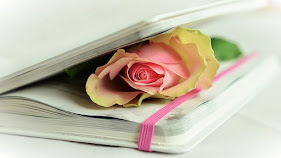


टिप्पण्या
टिप्पणी पोस्ट करा
अभिप्रायासाठी अनेक आभार!